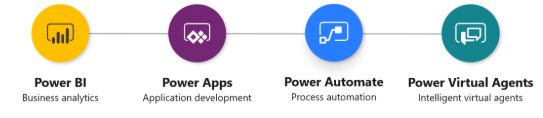Power Platform - 2020 Wave 1
Posted on 20th February 2020 at 10:33
What's coming in Power Platform 2020 Wave 1 - Power Apps, Power Automate, Power BI and Power Virtual Agents?
The release wave announced by Microsoft on 27th January 2020 detailed the plans for Dynamics 365 and Power Platform from April to September 2020. If you followed the links from the Microsoft Blog you will find there is a great deal of information and many links you can follow through.
The key information relating to Sales, Customer Service and Marketing was summarised in our earlier blog. This time we take a look at the changes coming to the Power Platform.
The Microsoft Power Platform enables users and organisations to analyse, act, and automate on the data to digitally transform their businesses. The Power Platform comprises four products – Power BI, Power Apps, Power Automate, and the new Power Virtual Agents.
The general availability dates for some of these features will vary, but there are some great improvements being made – and a lot of these are due to ideas submitted by customers so it is always worth doing this.
This topic lists features that are planned to release from April 2020 through September 2020. Because this topic lists features that may not have released yet, delivery timelines may change and projected functionality may not be released (see Microsoft policy).
Power Apps
• Improvements to integration with Teams – create Apps within a Team Channel
• Offline working mode improvements for model-driven apps
• New modern interface for solution management
• Improvements to Charts and the availability of Charts on associated grid views.
• Simplified navigation when creating related records
• Improvements to filtering in Views – adding back some much-missed options for filtering. We think this is a key improvement. This also includes some enhancements to Quick Find in Views.
• Save button always visible on command bar – no need to search for the tiny icon bottom right of the form!
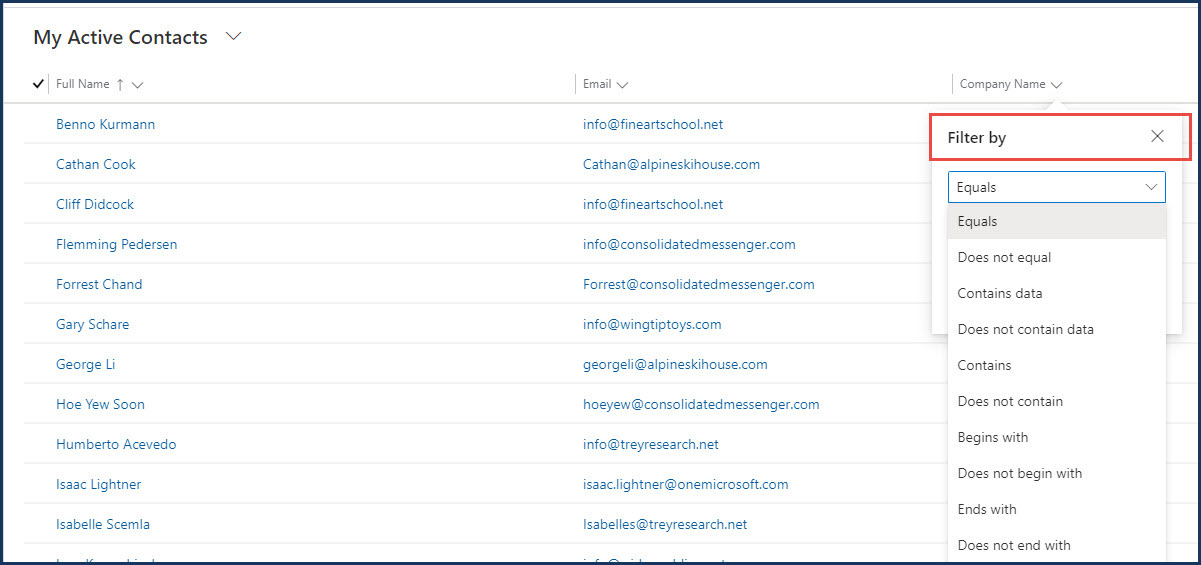
Power Automate
• Five new text expression actions
• Revamped designer
• In product help and guided learning
• Embedded workflow scenarios for collaboration and productivity within Microsoft Teams continues to be a priority
• Certified datasets creating collaboration between Power Automate and Power BI
• Copy and Paste functions – this will make it much faster to develop automations where actions are similar for different conditions
Introducing UI Flows
With UI flows in Power Automate, you can record mouse clicks, keyboard use, and data entry to automate manual, repetitive, and time-consuming tasks to improve workplace productivity. UI flows enable you to create, manage, and execute UI automation scripts in a secure, centralized environment.
Power BI
• Visual personalisation for end users allowing users to make tweaks to visuals on a report without having edit access
• Composite models to allow live connection to other datasets
• Drillthrough as an action option for buttons
• Update ribbon experience
• Conditional formatting for totals and subtotals
Power Virtual Agents
New to the Power Platform is Power Virtual Agents.
Power Virtual Agents enables anyone in your organization to create AI-powered bots that can chat with users about specific topics. They can answer routine questions, resolve common issues, or automate tasks that take up valuable customer or employee time.
Creating a bot is typically a complex and time-intensive process, requiring long content update cycles and a team of experts. Power Virtual Agents gives anyone in your organization the ability to create powerful custom bots using an easy, code-free graphical interface, without the need for AI experts, data scientists, or teams of developers. A bot can interact with users, ask for clarifying information, and ultimately answer a user's questions.
With deep integration with Power Automate and the Microsoft Bot Framework, authors can extend their bots to integrate with API back ends, which will enable the bots to handle additional topics, limited only by the author’s imagination. You can deploy bots to many channels including websites, Microsoft Teams, and Facebook. As users interact with a bot, the author can see which topics are performing well, and which need improvement.
Full Details of what is included in 2020 Wave 1 can be downloaded from Microsoft.
Share this post: