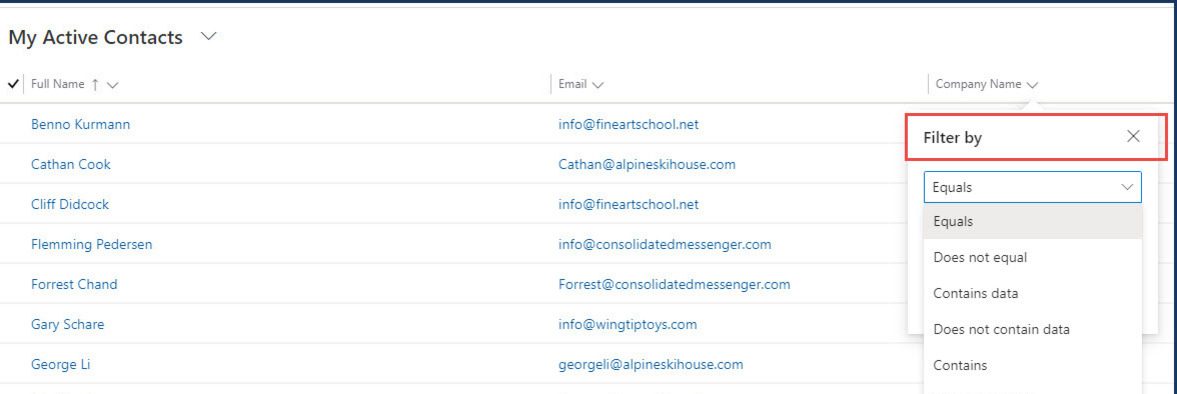Great improvements to View Filters in 2020 Wave 1
Posted on 6th April 2020 at 16:00
One of the best changes to come with the Power Platform 2020 Wave 1 update is the improvements to filtering in Grid Views.
For users who had been used to filtering Views in the Classic interface, the first release of the new UI seemed somewhat limited.
Firstly, for anyone new to Dynamics 365 Customer Engagement, what is a View? A list of records of the same type is a View. This may be ALL records within the entity (record type) or may be filtered by criteria. The records may also be sorted in a specific order. The fields (columns) to be displayed are pre-defined when the View is created.
Subject to security roles, Views are a very powerful way for end users to obtain the information they require, when it is needed, without having to ask IT resources to write specific reports, or Export data to Excel for further manipulation. In many cases the majority of reporting requirements can be achieved using Views. However, the change in functionality in the earlier release did give some limitations.
Thankfully, that has changed with 2020 Wave 1.
Within a View most columns (fields) can be filtered. The actual options for filtering depend on the data type.
|
Text |
Numeric |
Date |
|
Equals / Does not equal Contains data / Does not contain data Contains / Does not contain Begins with / Does not begin with Ends with / Does not end with |
Equals / Does not equal Contains data / Does not contain data Greater than Greater than or equal to Less than Less than or equal to |
Dates have numerous options covering On/before/after this/last/ week/month/year/fiscal periods next/last x days/weeks/months/years ... and many more |
With the wide range of filter options available with Dynamics 365 2020 Wave 1 users and administrators can build customer Views covering everything including Sales Forecasts and Pipelines, Goal Analysis, analysing data for marketing purposes and a whole host of others depending on your specific system set up and business requirements.
For Dynamics 365 CE consultancy or training to help your business get the most from your investment in D365 contact CRM365 Solutions.
Share this post: