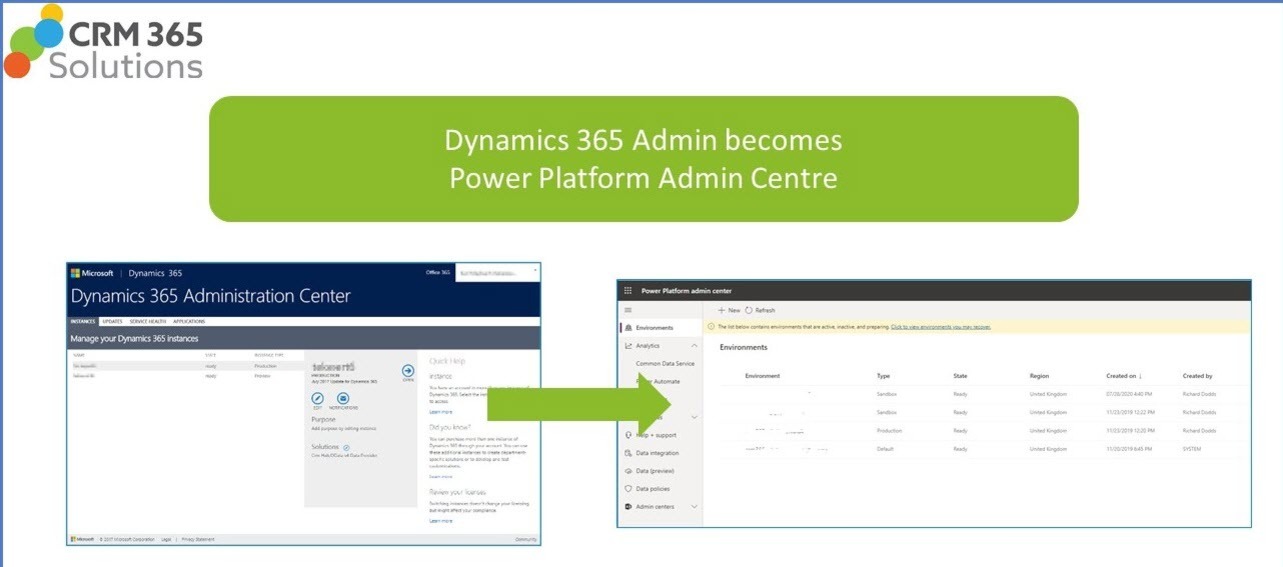Where is the Dynamics Admin Centre?
Posted on 29th October 2020 at 15:33
Microsoft Dynamics 365 – Introducing the new Power Platform Admin Centre
The Microsoft Dynamics 365 Admin Centre has been around since the early days of Dynamics CRM – but as from October 2020 it is all changing.
Over recent weeks and months Microsoft have been making small incremental changes, but (subject to Covid related delays) the entire Admin Centre will soon be changing, along with some changes in terminology.
Administration for Dynamics 365 is now controlled from the Power Platform Admin Centre “PPAC” – and provides far more detailed information than before.
Dynamics 365 Admin Centre
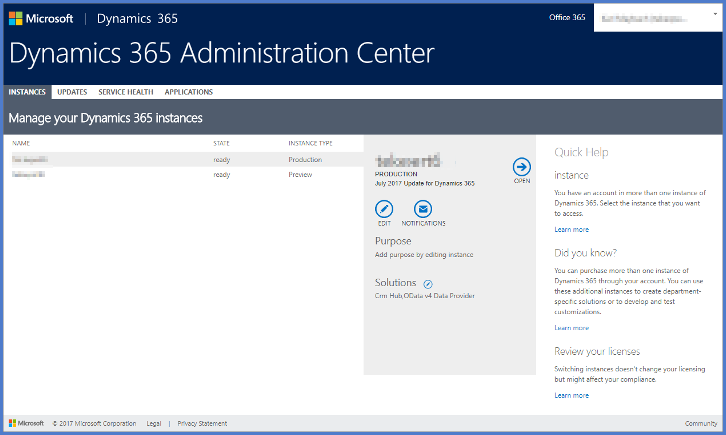
The Dynamics 365 Admin Centre had 4 tabs to provide all the information relating to your Instances, along with Updates, Service Health and Applications. The amount of information and what you could do with it was fairly limited.
Along with this, all the Settings for the Dynamics 365 instance were within Dynamics itself.
Power Platform Admin Centre
To access the new PPAC navigate to admin.powerplatform.com (this is the short URL which will auto-direct to the full URL).
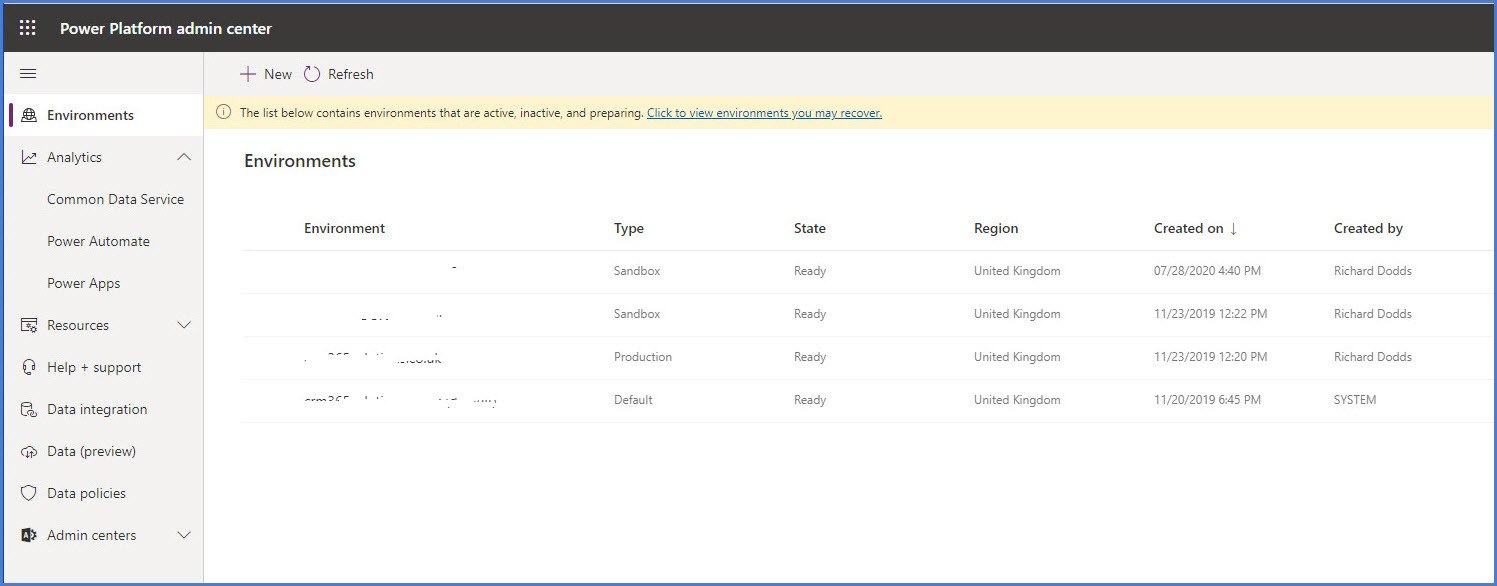
The first thing to notice is that Instances are now known as Environments.
In this blog we are not going to go through every option in detail – for more information we recommend you refer to the Microsoft Documentation.
The details below are subject to change at any time by Microsoft as this is still evolving and may vary according to your security level.
Environments – and how to access the traditional Dynamics settings
This will list each of your environments – Production and Sandboxes. Subject to your available capacity additional environments can be created here. Lookout for our next blog which will give more details about environments, sandboxes and backups.
When you select an environment, the ribbon menu will change.
From here select Settings to view and change the Dynamics settings.
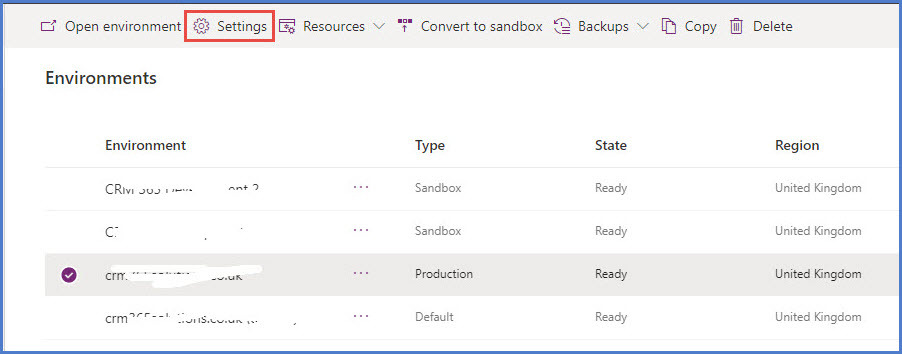
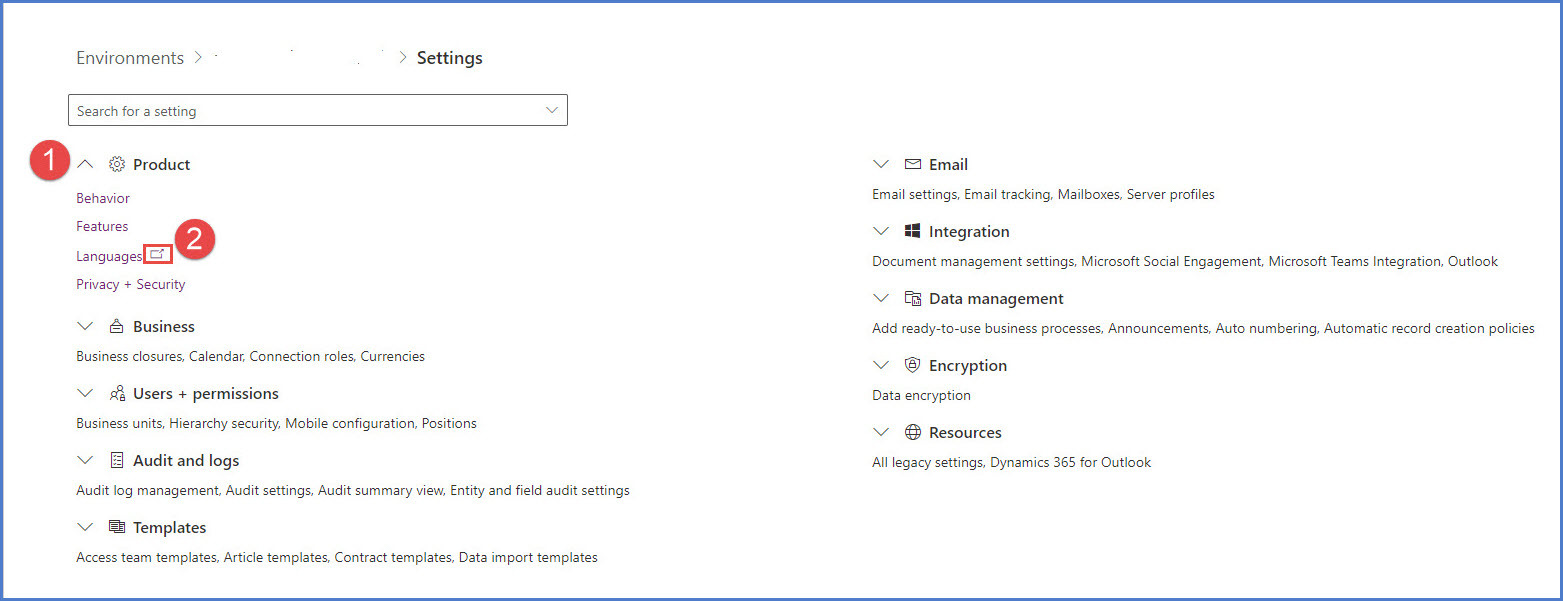
Click on the topic arrow to expand it. Any with a “pop out” icon will open in the Classic Interface. All other areas are now migrated to the Power Platform Admin Centre.
From the list of environments, you can also click on the environment name to view and edit additional details including if an update is available.
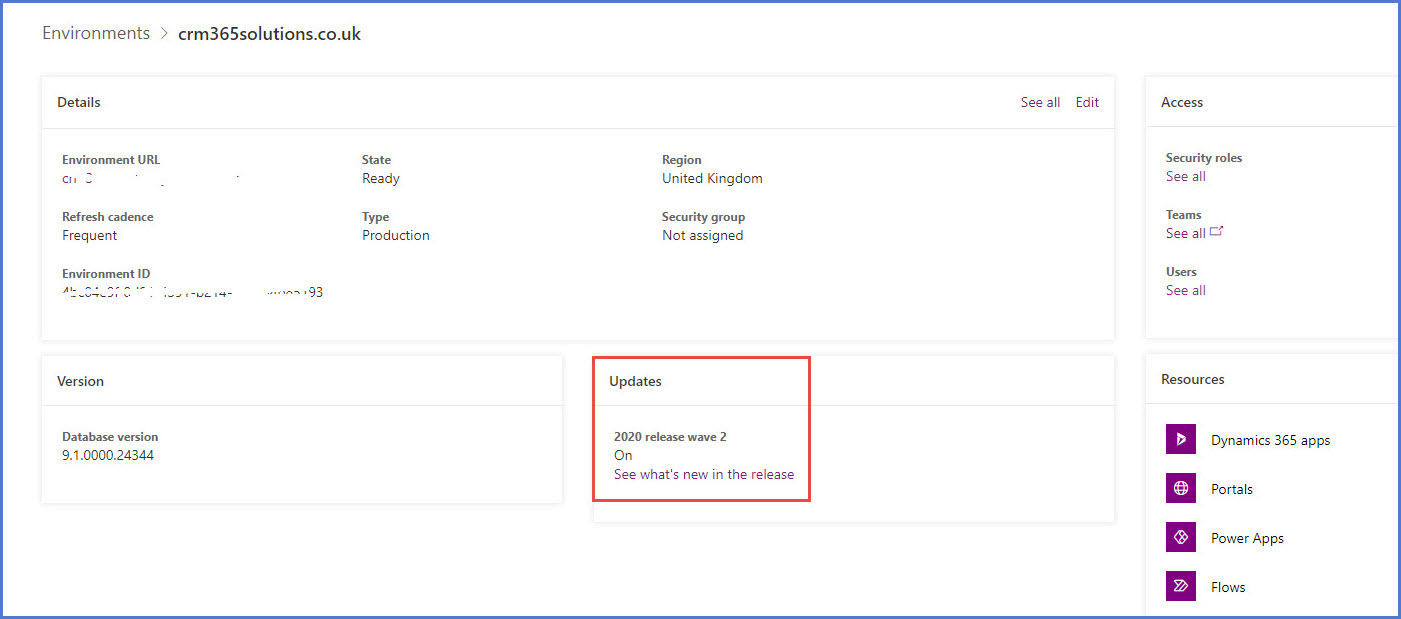
Open Environment will open your Dynamics Environment from where you can select the App required.
Power Platform Admin Centre
There is a wealth of great information available in the PPAC, particularly in the Analytics area. As an example, take a look at the Common Data Service.
From here, you have access to information covering Active Users, Mode of access, detailed Entity usage and much more.
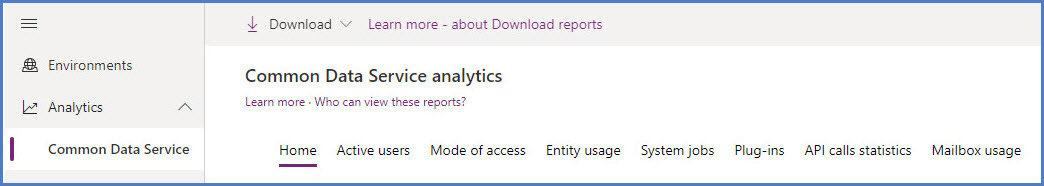
Click on this text to edit it.For each of these analytics areas you have the option to change the filter to cover a different period if required.
Report details can also be downloaded to CSV for further analysis and reporting if required.
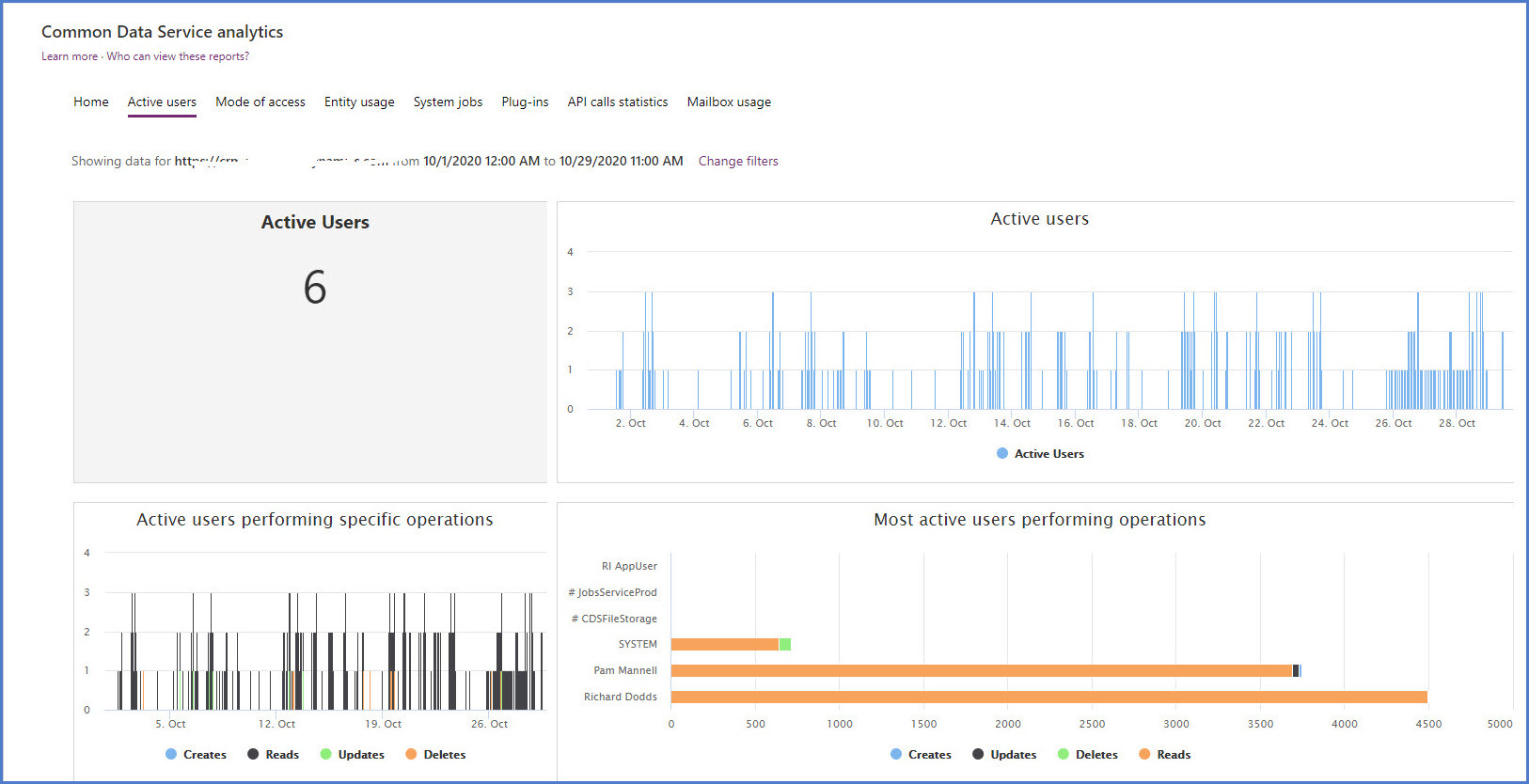
Click on this text to edit it.This is just an introduction to the new Power Platform Admin Centre – PPAC. Remember, to access this from your browser navigate to admin.powerplatform.com.
If you have already implemented Dynamics 365 and would like some assistance with the new Admin Centre or are looking to implement a new Dynamics 365 CE system – please contact us on 01803 501365.
Tagged as: Dynamics 365, Power Platform
Share this post: