Environments, Backups and Restores
Posted on 3rd December 2020 at 09:08
The Dynamics 365 Admin Centre interface has been changing with the introduction of the new Power Platform Admin Centres (PPAC) along with some of the terminology and as a result the management of backups and restores.
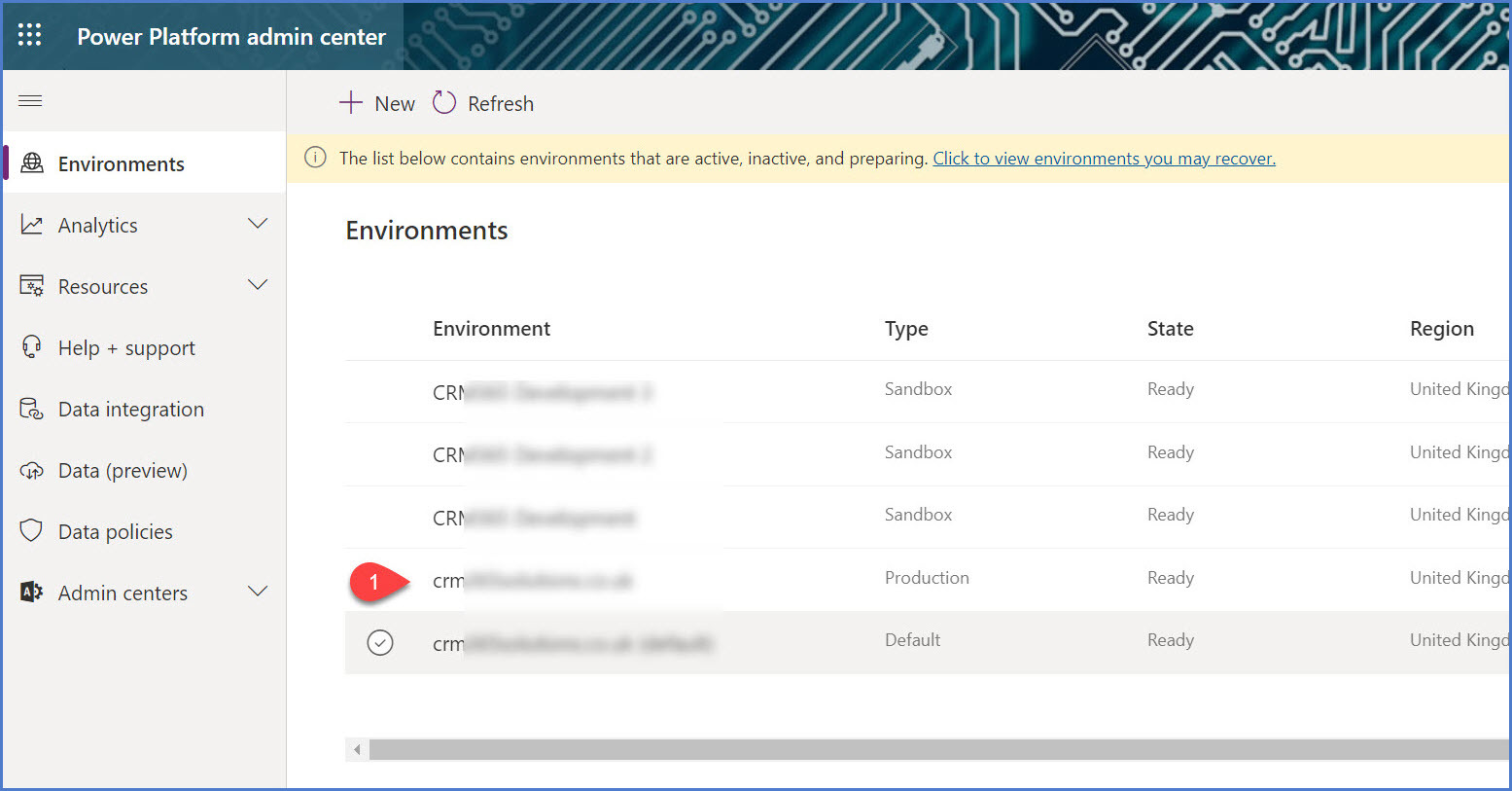
What has changed?
Over the recent past there has been very significant improvements to the Dynamics 365 backup and restore functions, notably an increased retention period of 28 days for Production instances and a continuous backup process replacing the once a day snapshot.
The easiest way to access the new PPAC is to enter the short URL admin.powerplatform.com this will resolve to the full URL and prompt for credentials. Access to the new admin centre is restricted to users who have the Global Admin or Service Admin security role applied.
For more information about the Power Platform Admin Centre take a look at our earlier blog.
Once in the PPAC the first thing to note is the change of terminology; Instances have now become environments!
Clicking on one of the environment links will open an individual environment and provide access to the backup and restore functionality.
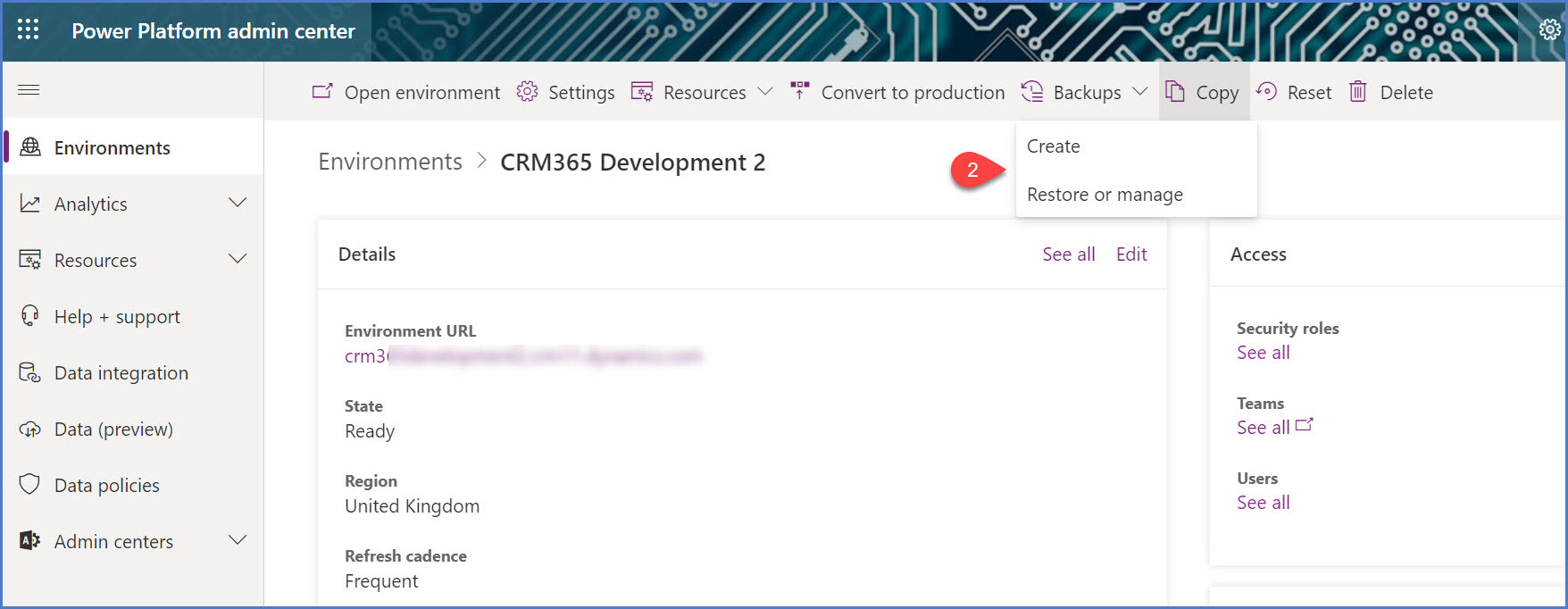
In addition to the automatic backups any number of manual backups can be initiated at any time for both Sandbox and Production instances. These manual backups do not count towards the data usage limits.
The restore facility allows you to select either a manual or automatic backup to restore.
One issue for UK users is that be default the dates in the manual restore function are formatted is US date format! In the screenshot below the backups were created on the 1st Dec 2020 and expire on the 8th Dec 2020!
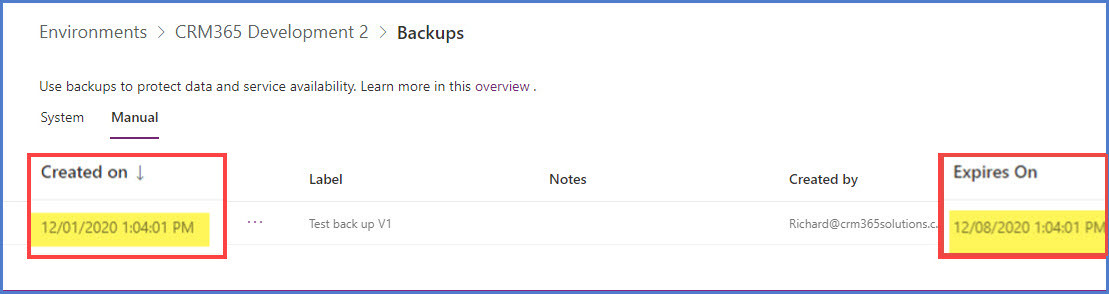
Click on this text to edit iRestoring a backup has constraints including …
You cannot restore a Sandbox environment into a Production environment. You could however demote a Production to a Sandbox environment to facilitate the restore and then promote the Sandbox to Production. Note that when demoting a Production to a Sandbox environment the retained backups will be automatically reduced from 28 to 7 days.
You must restore an environment to the same region in which it was backed up e.g. you cannot restore a backup for a UK hosted environment into an EMEA hosted environment.
If you would like any further help or advice regarding this - or anything else relating to Dynamics Customer Engagement - please call us on 01803 501365
Share this post:
