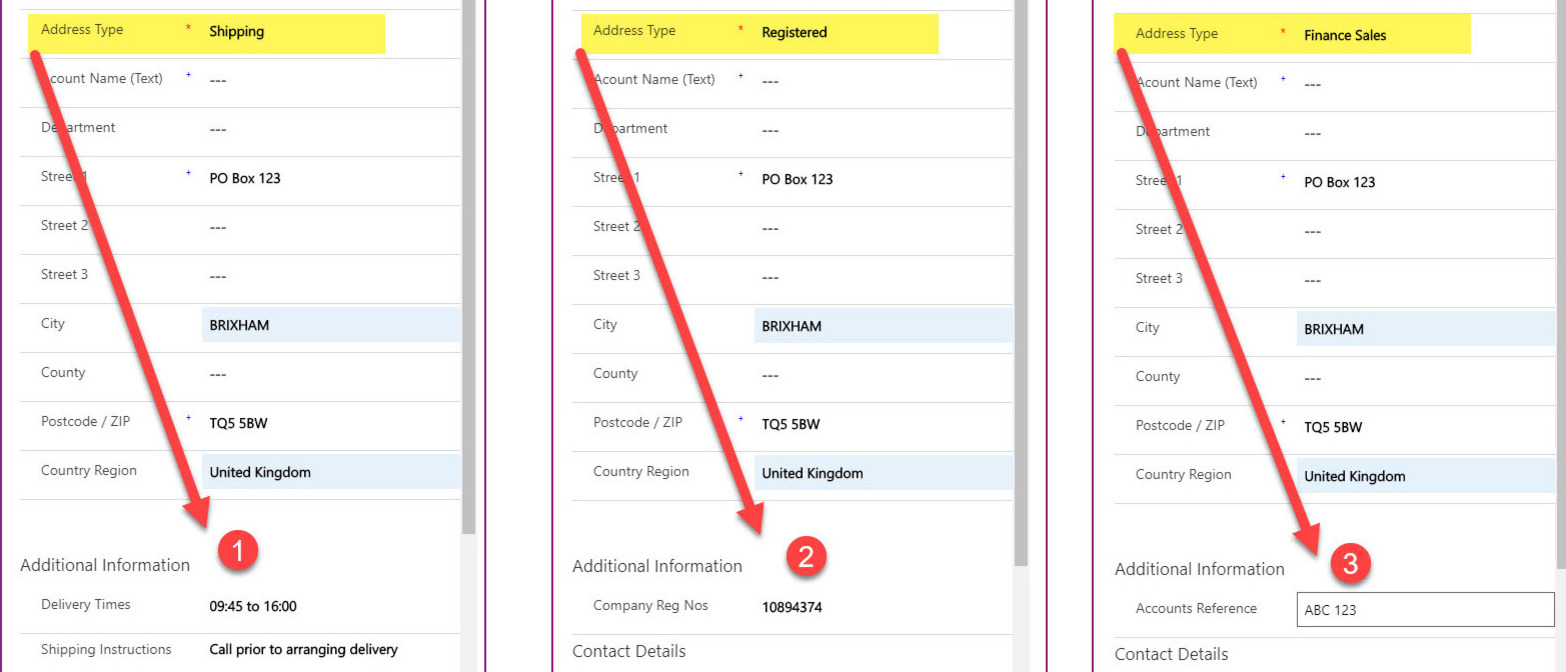D365 What's new in Quick Create Forms?
Posted on 20th April 2020 at 17:28
This content will be shown in the summary on the main blog page. Click on this text to edit it.
The new releases from Microsoft often have some hidden gems that seem to be missed within the supporting documentation, a recent example of this in the 2020 Release Wave 1 is a change to the behaviour of Quick Create Forms.
Historically the value of Quick Create Forms has been diminished because they do not respect business rules that are applied to the “Main” Forms. In the new version, Business Rules are recognised.
In the example above fields are hidden and displayed dependant on the type of address that is being entered; so if it’s a registered address the user is prompted to enter the Company registration number, if it’s a finance address type a field for the Account Reference is displayed, for shipping addresses Delivery Times and Shipping Address fields are displayed etc.
From a technical perspective this functionality is trivia however from usability and user adoption perspectives it makes a huge difference removing clutter and ambiguity from forms.
For Dynamics 365 CE consultancy or training to help your business get the most from your investment in D365 contact CRM365 Solutions.
Tagged as: Customer Engagement, Dynamics 365
Share this post: